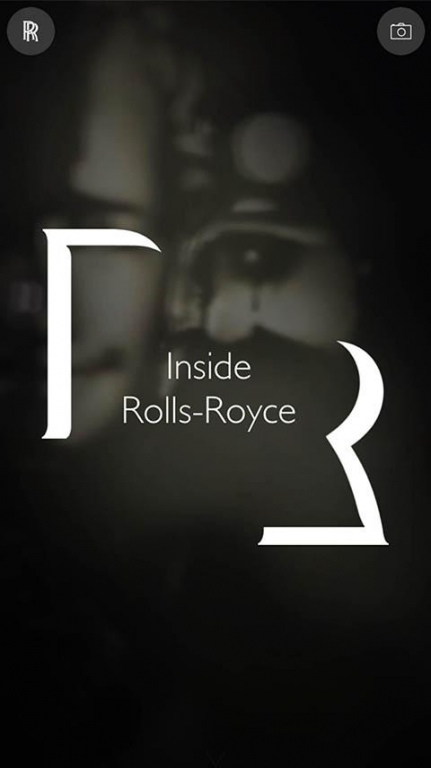Inside Rolls-Royce Los Angeles 1.1.0
Free Version
Publisher Description
The Inside Rolls-Royce Exhibition provides a unique opportunity to experience Rolls-Royce’s artisan craftsmanship first-hand. This truly interactive experience is being held at the the SLS Hotel Los Angeles, from 7th to 11th May 2015 and is open from 10am through 6pm.
You are invited to see some of the exquisite materials, the unrivalled technology and supreme craftsmanship that go into making ‘the best cars in the world’.
Designed to enhance your experience at the exhibition, the Inside Rolls-Royce App uses iBeacon technology to unlock interactive content as you move through the multi-sensory installations. The App provides stories, facts and figures to give you a fascinating insight into the Rolls-Royce Motor Cars brand and their exceptional cars.
From 12th May 2015, all content in the App will be unlocked and available to all users, to allow people who could not make it to the exhibition to have the unique opportunity to experience Inside-Rolls-Royce virtually.
For more information about the exhibition, please visit www.insiderolls-royce.com
About Inside Rolls-Royce Los Angeles
Inside Rolls-Royce Los Angeles is a free app for Android published in the Food & Drink list of apps, part of Home & Hobby.
The company that develops Inside Rolls-Royce Los Angeles is Rolls-Royce Motor Cars Limited. The latest version released by its developer is 1.1.0.
To install Inside Rolls-Royce Los Angeles on your Android device, just click the green Continue To App button above to start the installation process. The app is listed on our website since 2015-04-30 and was downloaded 2 times. We have already checked if the download link is safe, however for your own protection we recommend that you scan the downloaded app with your antivirus. Your antivirus may detect the Inside Rolls-Royce Los Angeles as malware as malware if the download link to com.rolls_roycemotorcars.insiderolls_roycelosangeles2015 is broken.
How to install Inside Rolls-Royce Los Angeles on your Android device:
- Click on the Continue To App button on our website. This will redirect you to Google Play.
- Once the Inside Rolls-Royce Los Angeles is shown in the Google Play listing of your Android device, you can start its download and installation. Tap on the Install button located below the search bar and to the right of the app icon.
- A pop-up window with the permissions required by Inside Rolls-Royce Los Angeles will be shown. Click on Accept to continue the process.
- Inside Rolls-Royce Los Angeles will be downloaded onto your device, displaying a progress. Once the download completes, the installation will start and you'll get a notification after the installation is finished.